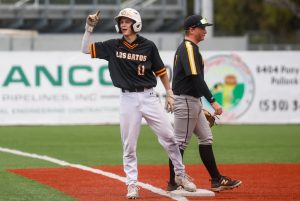Summer is arriving, and for many of us, our thoughts turn to travel. Whether you’re taking a road trip or hopping on a plane or cruise ship, there are plenty of tech tips to consider.
Related Articles
Magid: China ownership grabs headlines, but TikTok has reasonable teen safety policies
Magid: Fixing a slow internet connection
Magid: Tech to help you find things
Larry Magid: Configuring your phone to enhance well-being
I bought another Tesla: a confession (and my review)
My biggest tip is to use generative AI to help plan. Services like ChatGPT, Google Gemini, Meta AI and Microsoft Copilot can help you find things to do at your destination and along the way. They may even help you find local or regional transportation such as train or bus routes and companies between cities or places to stay.
Road trips
These services can be especially helpful if you’re planning a road trip such as my upcoming trip to Mono Lake and Mammoth Lakes. I used all of these services to suggest stops along the way and learned of places like the Black Chasm Cavern National Natural Landmark near Volcano, which is along the route. There are some tips and caveats when it comes to these services. First, they probably won’t know about road closures, like Tioga Pass, the shortest route for my journey, which is closed because of snow. I got around that by telling it I wanted to stop in Jackson, which is on the route I plan to take.
And they may not tell you about all the things you might want to see, so get into a conversation with them by asking follow-up questions such as “what about quaint general stores” or “fun things for kids under 14” or “short hikes no more than 5 miles out of the way.” Another caveat is their definition of “along the way.” At one point, a service suggested I visit Highway 1 along the California coast as part of my trip, which would be nice if it weren’t completely out of the way. It also suggested a visit to Yosemite, which is also nice, but not on the way. I was able to rectify that by saying “only show detours that are less than 20 miles out of the way.”
You can also ask these services to recommend places to stay and places to eat. You’ll have to use another service like Expedia or the hotel itself to make a reservation, although Google Gemini makes this very easy with links to Google Travel, where Google gets a commission.
I also used these services to help me find EV chargers along my route, but there are specialized apps like A Better Route Planner and ChargeHub that are optimized for that. And, yes, generative AI services can help you find gas stations, but if you’re looking for the best price, I recommend GasBuddy.
Don’t overlook generative AI if you’re traveling by air. You can find lots of things to do and places to stay in nearly every part of the world, including day trips and excursions. Just tell it where you’re going, ask for suggestions and don’t hesitate to ask follow up questions, especially if you have specific interests that it might not have been addressed at first. The trick to getting the most out of generative AI is knowing what questions to ask or experimenting with lots of follow-up questions.
AAA TripTiks
When I was a kid, my family would visit the local AAA office to get a customized TripTik for our road trips. It was a handy little booklet with all sorts of useful information for our particular route. Now you can get an online TripTik at triptik.aaa.com along with tour guides, recommended road trips and other information. I have to admit, it’s not as much fun as it was for me sitting in the back seat of my parents’ Buick studying the printed TripTik, but it’s today’s equivalent.
Making travel arrangements
There are numerous apps you can use to reserve flights, hotels and attractions. I generally use Expedia, but I sometimes consult with Kayak or Trivago to look for lower fares or hotel rates. With hotels, it’s common to find lower rates on a third-party app than from the hotel’s own website but not always, so it’s worth checking both. With airlines, I find it rare to get a lower price from a third party, but sometimes the third party might tell me about a fare that I wouldn’t know about if I had just used my favorite airline sites. Sometimes you can even save money by taking what seems to be a usual route, such as via Istanbul or Iceland to get a lower fare to Europe. I generally prefer to book air travel directly from the airline in case I need to ask for some type of exception or upgrade. I’ve had the experience of trying to resolve an issue with an airline only to be told to call my travel agent, which, in the case of an app or web service, may or may not be a major extra hassle.
Getting your phone ready
By this time, I’m sure you know that your smartphone is an amazing tool for when you’re on the go. If you think you may be driving or navigating in areas without cell service, use Google Maps download feature to download the maps for that area before you go. Make sure you have the apps on your phone that you think you’ll need before you leave. You may not get as fast a connection on the road as you can at home.
If you’re traveling by air, be sure you have the airline app and that you’ve logged in with your account. Some airlines require their apps to watch entertainment or even to purchase food on board.
If you’re traveling outside the U.S., be sure to check with your carrier about roaming rates and international travel plans. All the major carriers have deals that can greatly reduce the cost of data, texts and calls. It’s really important to check this out in advance, because roaming rates might otherwise be extremely expensive. If you don’t have an international plan, turn off data before you leave or you might get a very large bill for data if your phone does any automatic updates. You can get free data, text or even calls overseas if you connect to Wi-Fi, and you might want to make sure you have an account with WhatsApp, Google Voice, Skype or other other service that lets you make free or low cost calls or video calls back home from anywhere there’s an internet connection.
Bon Voyage. And, in the unlikely event you don’t know what that means, Google Translate and other apps can easily help you translate between English and French or just about any other language.
Related Articles
Is this East Bay refinery-turned-housing-development a model for reclaiming contaminated sites?
Big South Bay real estate portfolio is bought for well over $100 million
As Californians mitigate wildfire threats, why is there still an insurance crisis?
CPUC voting soon on $24 fixed monthly charge for California electricity bills
B-52s’ Kate Pierson lists her Airstream retreat in Mojave Desert for $452,000
Larry Magid is a tech journalist and internet safety activist. Contact him at larry@larrymagid.com.